


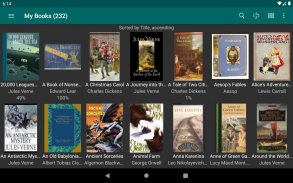

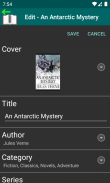
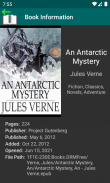

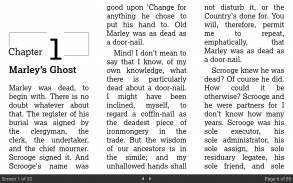


eLibrary Manager Basic

Description of eLibrary Manager Basic
eLibrary Manager is an Android application designed to facilitate the management and enjoyment of ePub books on Android devices. This app allows users to download their favorite ePub books and organize them effectively, making it easier to access and read their digital library.
The app supports non-DRM ePub books, providing a user-friendly interface for discovering and loading eBooks stored on an SD card. Users can explore their eLibrary utilizing the metadata embedded in their eBooks, which enhances the organization and retrieval of books. The metadata includes various properties such as titles, authors, descriptions, and categories, enabling a tailored browsing experience.
Customization is a significant aspect of eLibrary Manager. Users can choose which metadata properties they want to display, which aids in searching and sorting their eBooks. The app allows for ad-hoc searches, enabling users to find specific titles or authors quickly. Additionally, saved Book List searches can be invoked for efficient book retrieval.
Reading experiences are enhanced through the app’s features, which enable users to track their reading history and pick up where they left off. The app provides navigation through chapters and positions, allowing readers to explore content seamlessly. A multi-level Table of Contents is accessible, which aids in navigating through the book efficiently.
Visual customization options are available, giving users control over their reading environment. Margins, line height, justification, font type, and font size can all be adjusted to suit personal preferences, making reading more comfortable. The app also supports dictionary lookups, allowing users to enhance their vocabulary while reading.
A noteworthy aspect of eLibrary Manager is the ability to export updated book information. Users can manage eBook information, including ratings and categories, and export this updated data for further use. This feature is particularly beneficial for those who wish to maintain organized records of their reading materials.
The eLibrary Manager also includes an ePub Reader feature, which allows users to read their ePub books directly within the app. The reader supports various navigation methods, including on-screen buttons and swipe gestures for page turning. Users can change font sizes easily with pinch gestures, enhancing the reading experience further.
The app tracks screen numbers for both chapters and total pages, providing users with a clear overview of their progress. Users can jump to any screen within the chapter or any page in the book, promoting a flexible reading experience. Additionally, the ability to add favorite fonts allows for further personalization.
Bookmarking, note-taking, and highlighting are functionalities included for users who wish to keep track of important information or passages. These features enable a more interactive reading experience, where users can annotate their texts and revisit essential points later.
For those managing a larger collection of eBooks, the Book Info Browser feature allows users to browse their library by various criteria such as authors, categories, and series. This feature streamlines the process of finding specific books within a vast collection, making it easier to manage a diverse library.
The app offers integration with the Book Info Lookup Add-on, which allows users to search for alternate covers and additional book information. This feature enhances the overall experience by providing users with more context about their readings.
For users who require more advanced features, upgrading to the full version of eLibrary Manager unlocks additional functionalities. This includes the ability to manage non-ePub books, launch external reading apps, and synchronize book positions across devices. Users can also manage and read remote books through the calibre Content Server, using the Calibre Documents Provider app.
eLibrary Manager supports both standard and custom calibre properties, catering to users who utilize calibre for eBook management. The app's design accommodates various user needs, making it a suitable choice for individuals seeking a robust eBook management and reading solution on their Android devices.
With its diverse range of features, eLibrary Manager stands out as a practical tool for eBook enthusiasts. The app enables efficient management, customization, and reading of ePub books, making it suitable for anyone looking to enhance their digital reading experience. The combination of organizational tools and reading features contributes to a streamlined approach to eBook management, allowing users to focus on enjoying their reading material.
For more information, visit https://kpwsite.com/?itemSelectionPath=library.




























